IDM download speed is very slow. What can cause this problem? How can I fix it?
First please note that IDM shows download speed in Bytes per second and some providers write their bandwidth in Bits per second. One Byte is 8 Bits so download speed in IDM may be 8 times less than reported connection bandwidth.
Then please check that "Downloads→Speed Limiter→Turn off" IDM main menu item is enabled. Speed limiter feature limits IDM speed to some preset value.
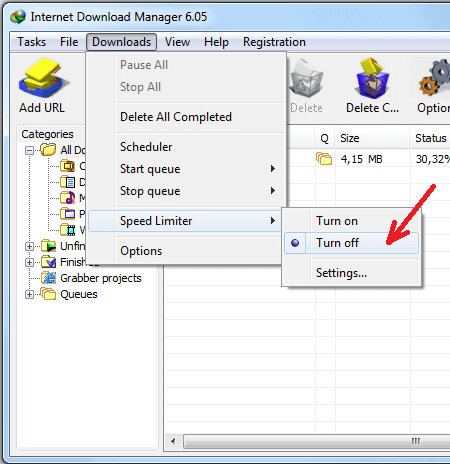
Such problems may also occur if you use a FireWall on your computer. Please read instructions how to solve problems with FireWalls.
Please note that your download speed strongly depends on:
- A site you are downloading from.
- The time of the day you are downloading at.
- Other Internet applications that download from the Internet at the same time.
- Performance of your Internet connection.
- Your Internet service provider (ISP).
To increase your speed:
1. Try to close other applications which may download at the same time.
2. Try to download from a mirror site.
3. Check your IDM connection settings. If you are on a broadband connection, you should try to increase "Default max. conn. number" in "Options→Connection" dialog (arrow 1 on the image). Try to set "Default max. conn. number" to 16 or 32. If you are using Dial-Up, try to set 1 or 2 as "Default max. conn. number".
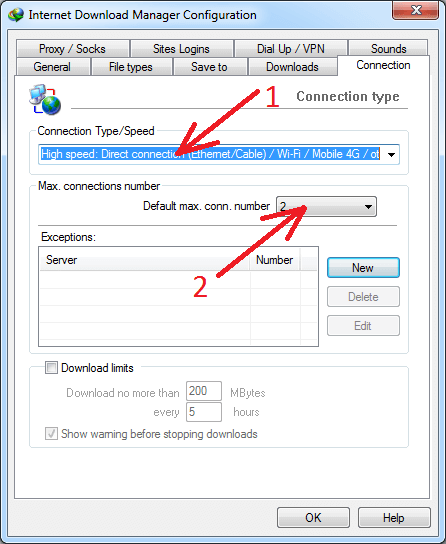
4. Try to schedule downloads and download at a night time.
5. Don't forget to check with your ISP your bandwidth limits and download speeds.
