When I try to resume a download from one site, IDM says that server sends HTML page instead, asks for password or reports some other error. What is the problem?
Probably this site uses temporary links that cannot be requested twice or expire after some time when session is completed. In such case, site may send HTML page with some error explanation, show authorization dialog even if it was not shown when download has been started, or show some other error.
To resume such download please right click on a download in IDM list and select "Refresh download address" from the popup menu.
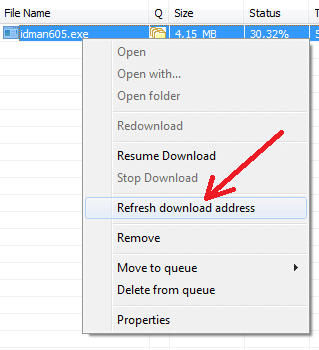
Then IDM will show the following dialog and will try to open a web page where you found initial download link. If IDM fails to open correct web page, or recognize a download link, open correct web page manually in your browser.
Please read what to do if IDM opens some other application like text editor instead of your browser.
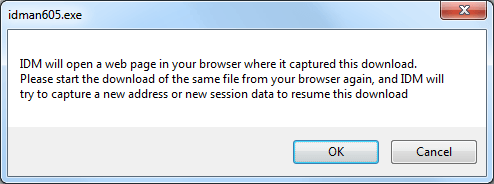
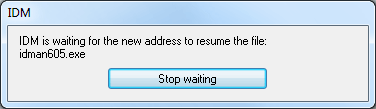
On this page, start downloading the same link again. IDM will detect that this is the new link that it is waiting for and show the following message.
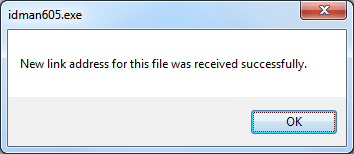
If IDM fails to recognize a link, it will ask you if this is a new download link that it waiting for. Tell it that this is a new link.
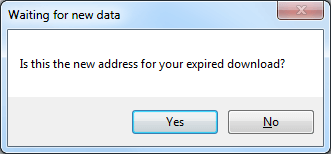
Then you can resume the download.
