Can I enter other last
name,
name
(e-mail,
serial
number)
if I have
already
registered
IDM
and
"Registration →Registration "
menu
item
is
disabled?
Yes, it's possible in new versions of IDM, just click on the link below
After clicking on a link above, IDM registration dialog should appear:
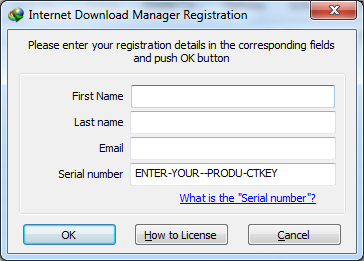
Enter your information and serial number, and press on "OK" button.
That's all you need to do in most cases, but sometimes additional dialogs may appear.
If your computer has "User Account Control" enabled and you used different registration information, which IDM cannot replace without administrative access rights, the following dialog will be opened:

Press on "Continue" button and the following standard Windows dialog for acquiring administrative access rights will be displayed:
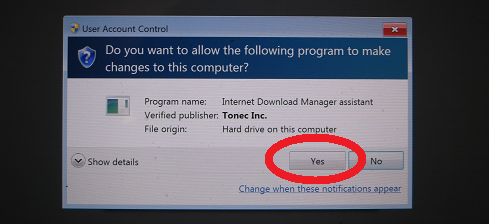
Press on "Yes" button
If your computer has a damaged system hosts file which is required for IDM integration, then IDM will show the following dialog:
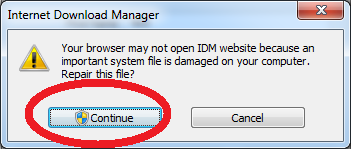
Press on "Continue" button.
If your computer has "User Account Control" enabled, then again a standard Windows dialog for acquiring administrative access rights will appear. Press on "Yes" button.
That's all. You can now open "About IDM" dialog by picking "IDM Help→About" menu item and you should see that IDM is registered with another name. Enjoy!
If you still have different registration data on 7, 8, Windows 10 or Windows 11you may need to run IDM with administrator rights. Exit IDM (use "Tasks→Exit" menu item)
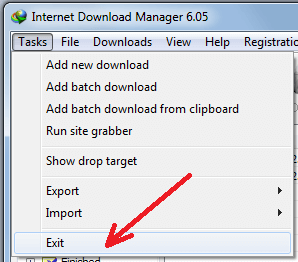
Then right click on IDM launch icon and select "Run as administrator" (please look at the picture below)
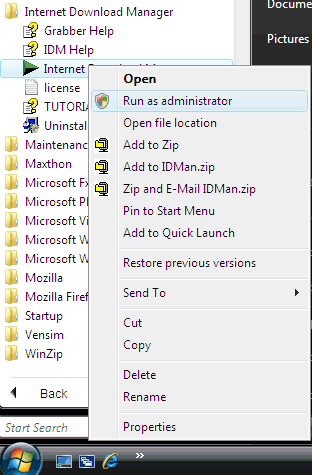
Then click on the special link to register IDM with your personal S/N. Repeat all the steps above, exit IDM again and launch it normally, without administrator rights.
If you have any problems with IDM registration because you have several user accounts on one computer and they use different IDM serial numbers, then you will need to repeat the procedure above to call IDM registration dialog for all user accounts and register IDM with the same serial number for all user accounts of one computer
